Manage Windows Server Core – Windows Server Core is a streamlined version of Windows Server that provides a minimal environment for running core server roles. It is designed to improve performance, reduce the attack surface, and optimize resource usage by removing unnecessary components like the graphical user interface (GUI). Managing Windows Server Core, however, requires different techniques and tools compared to managing a traditional Windows Server with a GUI.
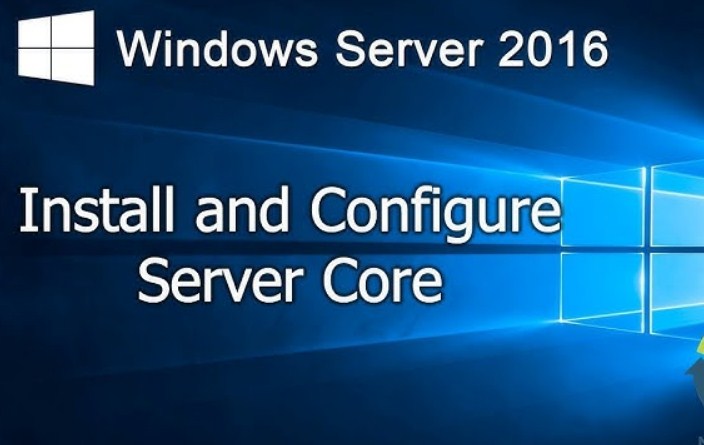
In this comprehensive guide, we’ll walk you through the best ways to manage Windows Server Core, including the top tools, their benefits, use cases, and where to buy them. We will also explore some real-world examples of software that can make managing Windows Server Core a breeze. Whether you’re a small business owner, IT professional, or enterprise manager, this guide will help you enhance your server management with actionable insights.
Why Should You Manage Windows Server Core?
Before diving into the tools and benefits, let’s first explore why it’s worth managing Windows Server Core in the first place.
Benefits of Using Windows Server Core:
- Performance Optimization 🚀: Because Windows Server Core is stripped down and lacks a GUI, it consumes fewer resources, resulting in better performance.
- Improved Security 🔐: A reduced attack surface makes it harder for malicious actors to exploit vulnerabilities in the OS.
- Easier Maintenance 🛠️: Since fewer features are running, there are fewer patches and updates required, simplifying the maintenance process.
- Scalability and Efficiency 📈: With less overhead, Windows Server Core can efficiently handle large workloads, making it an ideal choice for enterprise-level applications.
Managing Windows Server Core, however, can be a challenge without the right tools. That’s where specialized management software comes in.
Top Tools to Manage Windows Server Core
There are several management tools that can streamline the process of configuring, monitoring, and maintaining your Windows Server Core systems. Let’s take a look at the best options available.
1. Windows Admin Center
Windows Admin Center is an integrated management console from Microsoft designed to simplify the management of Windows Server environments, including Server Core.
Features:
- Centralized management console for Windows Servers, clusters, and hyper-converged infrastructure.
- Remote management of Server Core machines.
- In-depth monitoring, performance analysis, and troubleshooting.
- Supports automation of tasks like updates and patches.
Use Case:
Windows Admin Center is particularly useful for enterprises and IT teams that need to manage multiple Server Core instances remotely and efficiently. It allows administrators to manage Windows Server Core without logging into the machine directly, reducing the need for physical presence.
Pros:
- Free to use.
- Seamless integration with Microsoft ecosystems.
- Web-based, which means it works across devices.
Cons:
- May require a bit of learning for new users.
- Some advanced features require additional tools.
Price:
Free (Though some advanced features may require a subscription to additional Microsoft services)

2. PowerShell
PowerShell is a command-line shell and scripting language that allows users to automate tasks and manage Windows Server Core instances. It’s an extremely powerful tool, but it does require a bit of learning for those unfamiliar with scripting.
Features:
- Powerful scripting language for automating tasks.
- Remotely manage Server Core installations.
- Full control over all Windows Server features and configurations.
- Comprehensive set of cmdlets for managing every aspect of a Windows Server.
Use Case:
PowerShell is perfect for IT administrators who need to automate repetitive tasks and manage large-scale server environments. Whether it’s setting up network configurations or running security updates, PowerShell is versatile and efficient.
Pros:
- Free and built-in to Windows Server.
- Extremely flexible for all levels of tasks, from simple commands to complex automation.
- Extensive community support and resources.
Cons:
- Steep learning curve for beginners.
- Command syntax can be complex for those not experienced with scripting.
Price:
Free
3. Ansible
Ansible is an open-source automation tool that can be used to manage Windows Server Core remotely. It’s known for its simplicity and ease of use compared to other automation tools.
Features:
- Automates server configuration and deployment.
- Works well with Windows Server Core via PowerShell scripts.
- Centralized control and management of multiple servers.
- Scalable for handling large infrastructures.
Use Case:
Ansible is best for organizations that need to automate the deployment and configuration of multiple Windows Server Core systems in a consistent and repeatable manner. It’s also an excellent choice for DevOps teams that rely on infrastructure-as-code practices.
Pros:
- Simple to use with minimal configuration.
- Highly scalable and suitable for large infrastructures.
- Supports integration with various third-party systems.
Cons:
- Requires a Linux-based controller for managing Windows servers.
- Some features require additional plugins or modules.
Price:
Free (Open Source)
4. ManageEngine Windows Server Management
ManageEngine offers a comprehensive suite of tools for managing Windows Servers, including Server Core. Its Windows Server Management tool provides a unified platform for handling everything from patch management to performance monitoring.
Features:
- Automated patch management for Windows Server Core.
- Remote desktop support for Server Core management.
- Performance monitoring and reporting.
- Active Directory and Group Policy management.
Use Case:
Ideal for mid to large-sized organizations with a need for robust, automated patch management, real-time monitoring, and remote access to Windows Server Core instances.
Pros:
- Centralized dashboard for comprehensive management.
- Advanced features such as remote desktop and automated patching.
- Great for large-scale server environments.
Cons:
- Paid service with a steep pricing model for large environments.
- Some users may find the interface overwhelming.
Price:
Starts at $795/year (for basic plans)
5. Cockpit
Cockpit is a web-based server management tool that allows administrators to manage Windows Server Core instances through a simple, user-friendly interface.
Features:
- Web-based interface to manage servers remotely.
- Lightweight, easy-to-install management tool.
- Real-time monitoring of server health and performance.
- Can manage both Linux and Windows servers in one platform.
Use Case:
Cockpit is ideal for smaller businesses or IT teams that need an easy-to-use, cross-platform management solution for both Windows and Linux servers. Its web interface makes it simple to monitor and manage Windows Server Core systems.
Pros:
- Free and open-source.
- Easy to install and use.
- Cross-platform support.
Cons:
- Limited advanced features compared to other enterprise-level tools.
- May require additional plugins for advanced use cases.
Price:
Free (Open Source)
Comparison Table: Best Tools to Manage Windows Server Core
| Tool | Use Case | Pros | Cons | Price |
|---|---|---|---|---|
| Windows Admin Center | Centralized server management | Web-based, free, easy-to-use | Requires some learning for new users | Free |
| PowerShell | Automation and scripting | Free, powerful, full control over server | Steep learning curve for beginners | Free |
| Ansible | Large-scale automation | Simple to use, scalable, open-source | Requires Linux-based controller | Free (Open Source) |
| ManageEngine | Enterprise-level server management | Comprehensive management features | Expensive for large environments | Starts at $795/year |
| Cockpit | Small business server management | Free, easy-to-use, cross-platform support | Limited advanced features | Free (Open Source) |
How to Buy and Where to Buy These Tools
- Windows Admin Center: Free to download and use. Available directly from the Microsoft website.
- PowerShell: Free and built-in on Windows Server. No purchase required.
- Ansible: Free to download and use. Available on Ansible’s official website.
- ManageEngine: Available on their website. Contact their sales team for pricing and licensing options.
- Cockpit: Free and open-source, available for download at Cockpit Project’s website.
Frequently Asked Questions (FAQs)
1. What is Windows Server Core?
Windows Server Core is a minimal installation option for Windows Server that omits the traditional GUI, offering a lightweight and performance-optimized version of the OS.
2. Can I manage Windows Server Core remotely?
Yes, tools like Windows Admin Center, PowerShell, Ansible, and ManageEngine allow for remote management of Windows Server Core installations.
3. What are the benefits of using Windows Server Core?
Windows Server Core offers improved performance, security, and easier maintenance due to its smaller footprint and lack of a GUI.
4. Which is the best tool for managing Windows Server Core?
The best tool depends on your specific use case. Windows Admin Center is great for centralized management, while PowerShell excels in automation. Ansible is perfect for large-scale automation, and ManageEngine provides enterprise-level features.
5. How do I automate tasks on Windows Server Core?
You can use PowerShell or Ansible to automate administrative tasks on Windows Server Core, from setting up configurations to performing regular maintenance tasks.
By using the right tools and understanding the benefits of managing Windows Server Core, you can significantly improve your server environment’s efficiency and security. Whether you choose free, open-source options like PowerShell and Cockpit, or invest in robust solutions like Windows Admin Center and ManageEngine, your system’s management will be much smoother.
Read More >>>
- Managed VPS Pricing: Find the Best Deals for Your Business in 2025 | Complete Guide
- Best Managed VPS Hosting with cPanel for 2025 | Secure, Reliable & Affordable